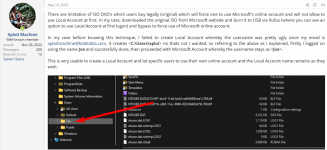Ian
Administrator
- Joined
- Jun 8, 2021
- Messages
- 212
- Reaction score
- 102
Ian submitted a new resource:
How to Install Windows 11 with a Local Account - Windows 11 needs a quick tweak to offer local account creation on install
Read more about this resource...
How to Install Windows 11 with a Local Account - Windows 11 needs a quick tweak to offer local account creation on install
Windows 11 strongly encourages the use of a Microsoft account to sign in to your PC, so much so that the installation process does not allow you to avoid this if you are using a Home edition and are connected to the internet. If you use the Pro edition or do not have an internet connection, local account creation choices are provided.
To bypass this restriction, please wait until the "Let's add your Microsoft account" stage of the installation process and click Sign-in Options...
Read more about this resource...