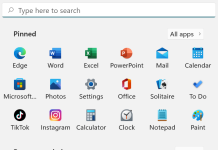I did that update install of Win 11 about five - six months ago. It goes very fast and it changed practically nothing of my customizations. I had to reinstall a registry hack to add "copy to/move to" option to the right click menu. I also installed a hack to get rid of the right click menu Win 11 has by default and get back my preferred right click. I don't remember where I found the hack for that but it worked like a charm. If you find you want or need it you might try searching.
The update didn't affect my virus protection at all. Malwarebytes acted like nothing had changed. I have Window 11 home so I don't know if having the pro edition would make any difference.
You mentioned bloatware. All I can say about that is there is a new start menu which opens with an array of programs. I haven't even paid attention to what they are. OK I took a peak. I'll post a screen shot.
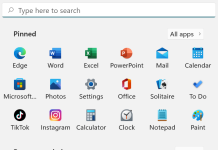
I don't even do Tick-Tok or Instagram, nor do I use any of the other apps except for "settings" and "office". You'll note the "pinned" at the top, so I assume you can change what's on that screen to suit yourself. I use the task bar to start all my programs so never found the start menu of any use.
If you click on the "All apps" at the top right side it opens the menu that you see in Windows 10. That is, an alphabetical listing of your programs. I don't go there often and it took a while to find it, but it's actually more convenient to use than the Win 11 start menu.