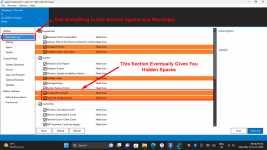My PC's C drive recently gained 100 GB of space out of nowhere, and I'm stumped. Any ideas or solutions to this mystery?
Details:
- OS: [Windows 11]
- C Drive:
- Previously- 21 GB free of 246GB
- Now- 120 GB free of 246GB
I've checked for large files and ran disk cleanup and anti-malware scans everything is working fine. Any similar experiences or suggestions for further investigation?
Details:
- OS: [Windows 11]
- C Drive:
- Previously- 21 GB free of 246GB
- Now- 120 GB free of 246GB
I've checked for large files and ran disk cleanup and anti-malware scans everything is working fine. Any similar experiences or suggestions for further investigation?