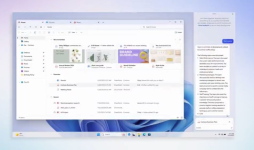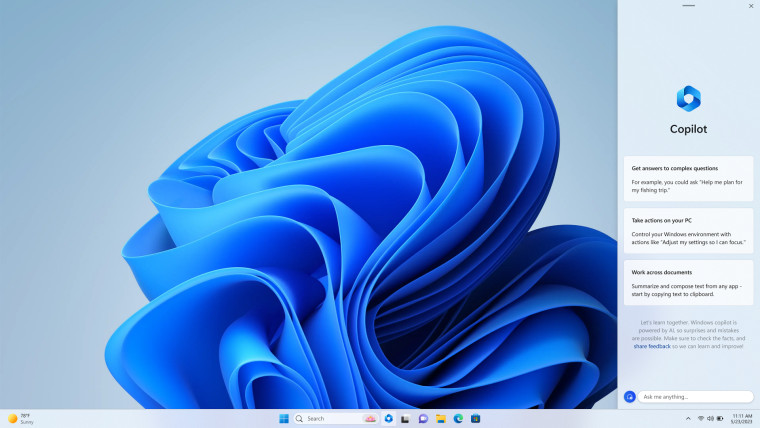Xploit Machine
Well-known member
- Joined
- Nov 29, 2022
- Messages
- 1,281
- Reaction score
- 108
Microsoft has had a very busy day. It made tons of official announcements during its Build 2023 developers conference. However, it managed to sneak in a reveal of something that it didn't talk about today: a new look for File Explorer in Windows 11. The new design was shown, but not actually discussed, in a video that was posted today on Twitter by Microsoft's EVP and Chief Product Officer Panos Panay.
The new design had already been leaked back in January of 2023, but today was the first time Microsoft actually showed a brief clip of it in a sizzle real that was mainly to promote the upcoming Windows Copilot feature. As Windows Central mentions, this new File Explorer refresh is designed to work with both mouse controls as well as touch screen interaction. including rounded interfaces. It will also make it tie in and mesh better with the rest of Windows 11's user interface. The action buttons with File Explorer will be placed under its address bar with this new look, and both the address bar and the search bar will have design changes as well.
The new design had already been leaked back in January of 2023, but today was the first time Microsoft actually showed a brief clip of it in a sizzle real that was mainly to promote the upcoming Windows Copilot feature. As Windows Central mentions, this new File Explorer refresh is designed to work with both mouse controls as well as touch screen interaction. including rounded interfaces. It will also make it tie in and mesh better with the rest of Windows 11's user interface. The action buttons with File Explorer will be placed under its address bar with this new look, and both the address bar and the search bar will have design changes as well.
At the moment, Microsoft isn't really commenting officially about this important part of Windows 11's functionality, other than showing it for a couple of seconds in the video. We would imagine we will get more concrete info, and a longer video clip of File Explorer in action, sometime in the very near future.