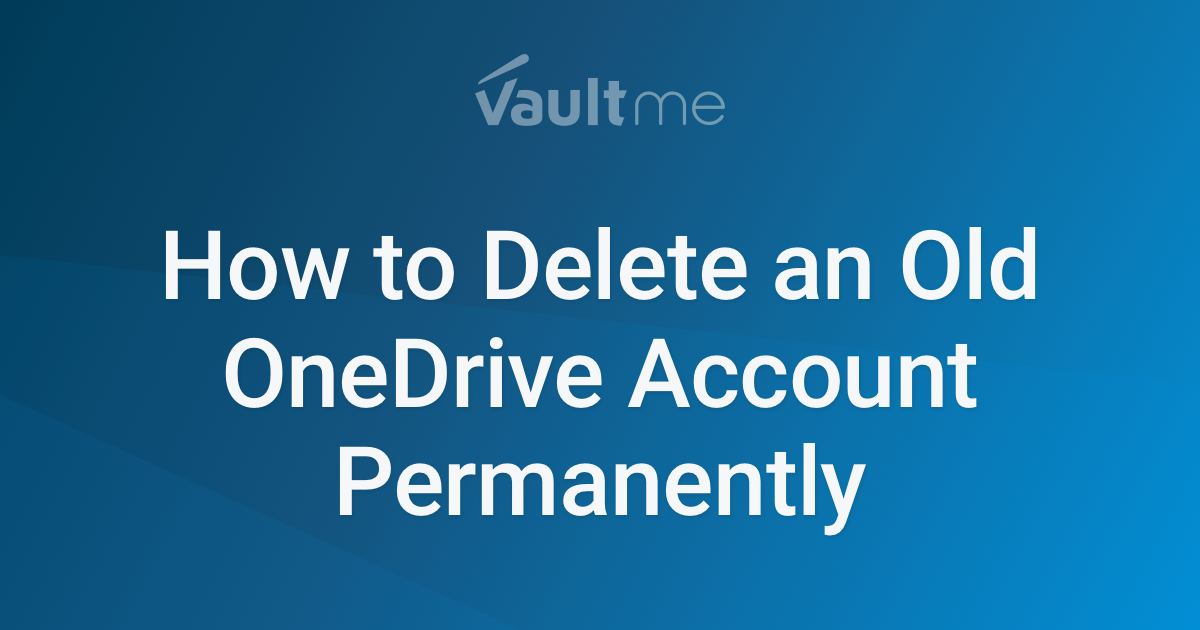Bill Shannon
Well-known member
- Joined
- Feb 3, 2023
- Messages
- 84
- Reaction score
- 3
I have purchased a s/h machine and with the win 11 upgrade I am able to take over ownership of the notebook however, I am unable to take over the user folder that holds one drive I have tried everything taken ownership of the folder but there seems to be no way to change the folder name and the onedrive did still hold personal buisness documents that belonged to the previous owner a Diaability support worker with private contracts I don't think she is responsible as I think she cleaned the onedrive folder out and they returned when she put them in her new tablet. Now I am afraid or buying any microsoft products as I am worried her card might be charged for anything I may use or purchase. I have made the ownership of one drive but Jules's name is still on the user file and occasionally I spot her email address even though my email addressseems to control everything except one drive and user/jules/onedrive/ etc etc. I can't change Jules in properties settings and I can't delete it, although I had after coping everything to Bill folder then the desktop stopped working andI had to return folders one by one that I wanted to return and I deleted the folders I didn't want. This is shameful this folder is so hard to rename. Do i need to remove the protection from all the directories containing this folder name will this allow me to rename user folder it has all my data now but I still don't 100% own this folder can anyone advise me how th change cosmetic ownership of user folder and onedrive even though my emailaddy is alrady the owner I am an admin but I suspect Jules might be lingering as a admin/part owner. This aspect of security works against the security of previous owners and their clients. c: user/Jules/onedrive. might I suggest that onedrive be uninstalable and then re installable with new email etc seperate to windows as its not in apps and programs in the control panel and it should be. I even lost my restore points which would have been in the user data.