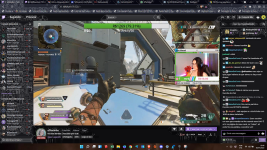DiegoManBR
New member
- Joined
- Jan 6, 2022
- Messages
- 3
- Reaction score
- 2
Hello guys!
Some of the softwares i am using has a issue where after a few seconds it starts to show some spots with very high brightness, it happens since I changed my video card to the NVidia MX110, instead of the intel graphics integraded card, but when i return to the integrated, it does not solve the problem. This is really infuriating, it happens in some programs such Brave Browser, Lark Suite and Epic Games, but does not happen on Google Chrome or Firefox though.
If anyone would help me with that I will be very VERY thankful.
Thanks and best regards.
Some of the softwares i am using has a issue where after a few seconds it starts to show some spots with very high brightness, it happens since I changed my video card to the NVidia MX110, instead of the intel graphics integraded card, but when i return to the integrated, it does not solve the problem. This is really infuriating, it happens in some programs such Brave Browser, Lark Suite and Epic Games, but does not happen on Google Chrome or Firefox though.
If anyone would help me with that I will be very VERY thankful.
Thanks and best regards.