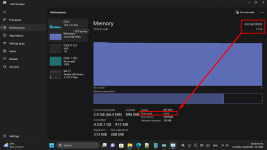I'm needing to upgrade the memory as 8gb isn't enough. Downloaded and checked by Crucial it says I have two slots with 8gb of DDR4, but task manager says I have four slots DDIM of which one is in use?. I myself can only see two.
You are using an out of date browser. It may not display this or other websites correctly.
You should upgrade or use an alternative browser.
You should upgrade or use an alternative browser.
Ram slots
- Thread starter cosmic52
- Start date
Bighorn
Well-known member
- Joined
- Feb 27, 2023
- Messages
- 479
- Reaction score
- 75
Need more information about the computer and/or motherboard. Do you see 2 RAM modules or only 2 slots for them? What does the manual for the computer show on the image of the motherboard? Task Manager on my Notebook shows the number of slots and how many have modules, 2 and 2. I've experienced only 1 issue with Crucial, turned out an old Dell Dimension 2300 Series took one type memory but an anomoly was their 2350 took a different type, easy exchange.
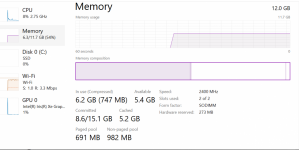
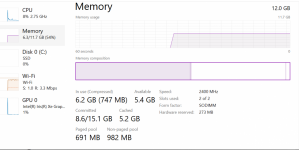
Bighorn
Well-known member
- Joined
- Feb 27, 2023
- Messages
- 479
- Reaction score
- 75
Might also disconnect the cables and take it outside with a can of air to clean it out.I'm going to take the side off it next week Bighorn, to find out for sure and then I probably explain better.
Xploit Machine
Well-known member
- Joined
- Nov 29, 2022
- Messages
- 791
- Reaction score
- 73
A computer model would be better 
It's not actually a model, I had it built by Novotech. They asked what I wanted and they built it, although now looking back i didn't ask for more ram as that was all I wanted for my needs. But as time progressed and tech and games get more sophisticated I think it's a good idea to improve it.
Bighorn
Well-known member
- Joined
- Feb 27, 2023
- Messages
- 479
- Reaction score
- 75
It's never a bad time to add more memory, up to as much as it will accommodate and can be afforded. My older notebooks came with 4GB and I've updated to 8GB, my desktops came with 8GB and I updated to 16GB. I have not seen memory issues in a long time. I also leave Virtual Memory set as system managed. My first computer had 4MB RAM and 120MB HDD, first upgrade was to 8MB RAM when WordPerfect started complaining at 8 pages of data.
Xploit Machine
Well-known member
- Joined
- Nov 29, 2022
- Messages
- 791
- Reaction score
- 73
Xploit Machine
Well-known member
- Joined
- Nov 29, 2022
- Messages
- 791
- Reaction score
- 73
If the system reports 8GB in total then it should be only 1 slot occupied, not 4 open slots as reported unless it reports more than 8GB then we should look further about the mainboard model again, because some mainboards would have permanently "soldered" memory modules.
P/S: The board is very dusty, recommend to blow some air to clean it
P/S: The board is very dusty, recommend to blow some air to clean it
Xploit Machine
Well-known member
- Joined
- Nov 29, 2022
- Messages
- 791
- Reaction score
- 73
I suppose this is you mainboard?
Gigabyte - https://www.aorus.com/ro-ro/motherboards/H310M-S2H-rev-1x/Key-Features
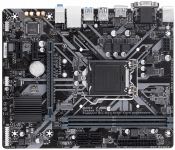
Gigabyte - https://www.aorus.com/ro-ro/motherboards/H310M-S2H-rev-1x/Key-Features
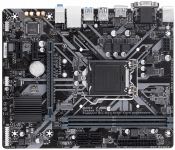
yodap
Well-known member
- Joined
- Jan 20, 2022
- Messages
- 59
- Reaction score
- 8
That’s a fine upgrade cosmic52. Not sure how much improvement you’ll see in gaming or what games you play. A dedicated graphics card would help and doesn’t need to be fancy or expensive. It would offload the heavy graphics stuff from the CPU though.
One game I play has started to go jerky and the forum to it recomends some extra ram which they have done, has improved the performance of the game yodap. But as you say, might take a look at the graphics later on. Guys, can I just ask for two 32gb of DDR4, or do I have to quote a number off the other ram stick?.
Think this the one I'm going for, seems a reasonable price. What do you think?.Although it says Dimm on task manager and Udimm on the website?.Is this ram ok?.
 www.ebuyer.com
www.ebuyer.com
Computer Memory | Cheap PC RAM Deals | Ebuyer.com
If you're looking for new RAM, take a look at the wide range of memory we have available. With sizes and speeds available to suit every need and budget, you can be sure to find RAM to improve your build and ensure applications run quickly and smoothly.
Last edited:
yodap
Well-known member
- Joined
- Jan 20, 2022
- Messages
- 59
- Reaction score
- 8
I don’t think you need to worry about it. Here’s a brief explanation.
“A UDIMM is a type of memory module that does not have a buffer or register to reduce electrical load on the memory controller. This means that UDIMMs are a simpler and more affordable option, but they may not be as reliable or efficient as other types of memory modules. A DIMM, on the other hand, is a type of memory module that has a buffer or register to reduce electrical load on the memory controller. This makes DIMMs a more reliable and efficient option, but they are also more expensive than UDIMMs.”
High capacity machines such as servers would opt for DIMM.
good luck and blow out your dust
“A UDIMM is a type of memory module that does not have a buffer or register to reduce electrical load on the memory controller. This means that UDIMMs are a simpler and more affordable option, but they may not be as reliable or efficient as other types of memory modules. A DIMM, on the other hand, is a type of memory module that has a buffer or register to reduce electrical load on the memory controller. This makes DIMMs a more reliable and efficient option, but they are also more expensive than UDIMMs.”
High capacity machines such as servers would opt for DIMM.
good luck and blow out your dust
Last edited:
Ask a Question
Want to reply to this thread or ask your own question?
You'll need to choose a username for the site, which only take a couple of moments. After that, you can post your question and our members will help you out.