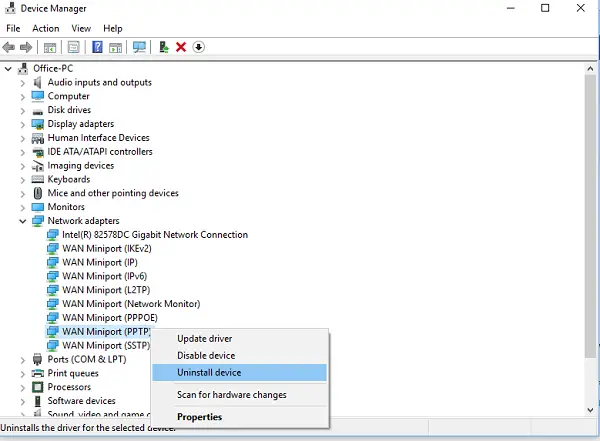Under Windows 10, I could use Microsoft's remote desktop app for Android to remote desktop to my PC from anywhere using my VPN. With Win 11, the remote app works fine at home on my wifi as long as the VPN is off, but turn on VPN and it won't connect either on my wifi or from anywhere. I've allowed VPN connections through Windows firewall, but still no luck.
Remote desktop from Android phone using VPN no longer works
- Thread starter jab8356
- Start date