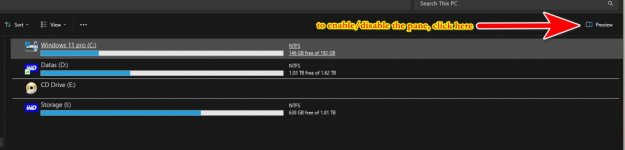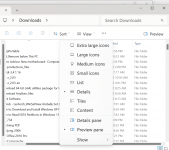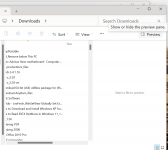Pablo56
Well-known member
- Joined
- Nov 4, 2023
- Messages
- 67
- Reaction score
- 0
This has only recently happened. I seem to have inhereted a preview pain in Windows explorer. I have scowered the internet an all I am told is to go to view and untick the prieview pain. All I can do is go between preview and Details. I can't get rid of the pain. I don't know what I did to get this pain in the neck.
TIA
Desmond.
TIA
Desmond.