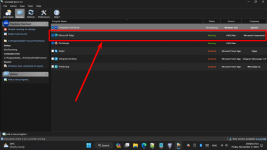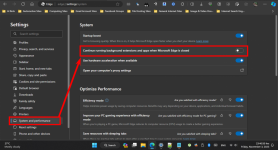JamesJoey123
Member
- Joined
- Nov 14, 2021
- Messages
- 21
- Reaction score
- 0
In my Task Manager>Start-Up I see an entry for 'Microsoft Edge.'
I have found no way to turn this off with the exception of simply disabling it.
I even deleted the entry from the Run in the registry. But upon restarting Windows, the entry is put back in.
Is there a setting fore this That I'm missing?
James
I have found no way to turn this off with the exception of simply disabling it.
I even deleted the entry from the Run in the registry. But upon restarting Windows, the entry is put back in.
Is there a setting fore this That I'm missing?
James