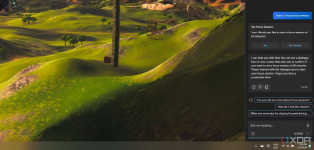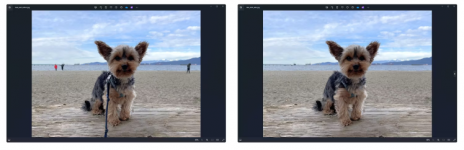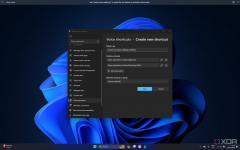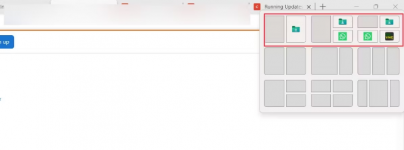Xploit Machine
Well-known member
- Joined
- Nov 29, 2022
- Messages
- 784
- Reaction score
- 73
The Windows 11 Moment 5 Update Is Now Available - Here's What's New And How To Get It
Windows 11 is getting a bunch of new features starting today. Microsoft has announced that the latest set of features for Windows 11 — also known as the Moment 5 update — is now rolling out to users as an optional update, with it becoming widely available over the next couple of months. Included in this update are new commands for Copilot in Windows, along with a few Generative Erase feature in the Windows 11 Photos app, and much more.
What's New In Windows 11 Moment 5
Copilot gets new commands and plug-ins;
Windows 11 is getting a bunch of new features starting today. Microsoft has announced that the latest set of features for Windows 11 — also known as the Moment 5 update — is now rolling out to users as an optional update, with it becoming widely available over the next couple of months. Included in this update are new commands for Copilot in Windows, along with a few Generative Erase feature in the Windows 11 Photos app, and much more.
What's New In Windows 11 Moment 5
Copilot gets new commands and plug-ins;
One of the highlights of today's update is the addition of new commands for Copilot in Windows, giving you access to more system settings without having to hunt them down. Now, Copilot can do things like show you system information, take you to the Voice access page, or even delete temporary files to free up space. There are a total of 16 new commands, on top of the 13 existing ones, making Copilot more useful than ever on Windows. Copilot is also getting support for new plug-ins from Shopify, Klarna, and Kayak, giving you even more capabilities through integrations with third-party services.
Generative erase and silence removal powered by AI;
A before and after comparison of a photo where generative erase has been used in Windows 11. AI isn't just Copilot, and Microsoft is also adding some new features that leverage it in other ways. In the Photos app, Microsoft is adding a new Generative Erase feature that removes distractions from photos and generates appropriate content to fill that empty space in a way that looks natural. This is something you may have seen on other platforms, like Google's Pixel phones. Additionally, Clipchamp is getting a new "silence removal" feature. Available in preview today, this feature can help you quickly cut out moments of awkward silence in a video, improving the pace of said video.
Voice access gets even better;
Screenshot of Windows 11 when setting up a new voice shortcut with voice access. Voice access is a feature in Windows 11 that allows you to control your computer using your voice, and it's made for users with limited mobility. Now, voice access is getting a couple of upgrades, starting with support for custom voice commands. You can assign specific voice commands to different tasks on your PC, such as pasting text, launching an app, or pressing a combination of keys on your keyboard, so you can do whatever you need to do more quickly. Voice access also now works on multi-monitor setups, so you can move across screens easily and boost your productivity further.
Improvements to inking, widgets, and more;
On top of all this, Windows 11 Moment 5 also delivers some welcome updates to other parts of the experience. For example, Snap layouts can now offer intelligent suggestions for snapping multiple apps together based on the apps you currently have open, so you don't have to fill a snap layout with one app at a time. Widgets also have a notable upgrade with a new experience that lets you focus on your widgets and organize them into different categories, with a separate view for the news feed if you want it. Meanwhile, sharing content is becoming easier, with support for apps like Snapchat and Instagram in the Windows 11 sharing menu. Plus, you'll soon be able to access recent photos from your phone on your desktop, or even use your phone as a webcam for your computer. This is thanks to a new cross-device connection experience that doesn't rely on the Phone Link app. Finally, inking is also getting more intuitive with the ability to write directly on text fields, rather than using the handwriting panel. This mimics platforms like iPadOS.
Windows Autopatch is replacing Windows Update for Business
If you're in an enterprise environment, this update also comes with some news regarding how you install updates. Windows Autopatch is absorbing Windows Update for Business, and it will become the single update management solution for Windows, Microsoft 365, Edge, and Teams. Windows Autopatch is also going to leverage AI to determine the best time to install updates without disrupting productivity.
If you're in an enterprise environment, this update also comes with some news regarding how you install updates. Windows Autopatch is absorbing Windows Update for Business, and it will become the single update management solution for Windows, Microsoft 365, Edge, and Teams. Windows Autopatch is also going to leverage AI to determine the best time to install updates without disrupting productivity.
Source XDA Forums
Last edited: