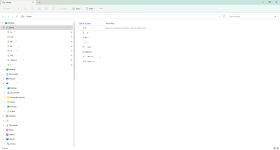jfranco809
Member
- Joined
- Mar 23, 2023
- Messages
- 5
- Reaction score
- 1
I've pinned several folders to quick access. But when I try to arrange them how I want them (typically alphabetical order) windows won't allow me to move them around. See attached screen shot of my quick access. When I move a file close to the other where I want it , the only option it gives me is to copy the file into the other file. I had a chat session with a microsoft customer support and they logged onto my computer remotely. I didn't really understand what they said but the only thing I could deduce is they wanted me to unpin everything because they thought the order in which I had pinned files was preventing me from being able to arrange them properly. I unpinned everything and started over and I'm still having the same problem. Any help would be appreciated.