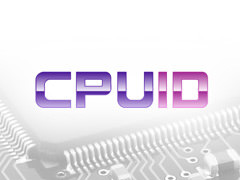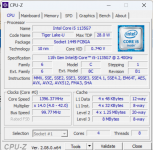ChrisJohn86
Well-known member
- Joined
- Apr 10, 2024
- Messages
- 76
- Reaction score
- 1
The Windows 11 24H2 upgrade raises the bar yet again, but this time in an unexpected way. According to dedicated insiders, the latest build, 26080, is very strict about hardware compatibility, requiring a CPU with SSE 4.2 instruction set.
You might be wondering what SSE 4.2 is and why it's generating such a commotion. SSE, or Streaming SIMD Extensions, is a set of instructions intended to accelerate multimedia and mathematical operations on current CPUs. Consider it the secret sauce for smoother video streaming and faster app performance.
But here's the kicker: Windows 11 specifically requires SSE 4.2 because it depends on a component named POPCNT (Population count). This means if your CPU lacks SSE 4.2, your journey to Windows 11 24H2 might hit a roadblock with endless reboot loops.
What is the good news? Most contemporary CPUs, such as those in Intel's Nehalem range or AMD's Barcelona architecture, are SSE 4.2 ready out of the box. However, individuals who are unsure about their CPU's compatibility need not worry. Simply go into your System settings, find the Processor section in System Information, and look up your CPU specifications online.
But wait, there's more to consider. While SSE 4.2 compliance is critical, let us not overlook the numerous other system requirements that Windows 11 necessitates. From TPM 2.0 to Secure Boot, older PCs may already face an uphill battle in their quest for Windows 11 compatibility.
So, before you plunge into the Windows 11 24H2 update, make sure your hardware is up to current. After all, a smooth transition to the latest OS is the key to unlocking a seamless computing experience.
You might be wondering what SSE 4.2 is and why it's generating such a commotion. SSE, or Streaming SIMD Extensions, is a set of instructions intended to accelerate multimedia and mathematical operations on current CPUs. Consider it the secret sauce for smoother video streaming and faster app performance.
But here's the kicker: Windows 11 specifically requires SSE 4.2 because it depends on a component named POPCNT (Population count). This means if your CPU lacks SSE 4.2, your journey to Windows 11 24H2 might hit a roadblock with endless reboot loops.
What is the good news? Most contemporary CPUs, such as those in Intel's Nehalem range or AMD's Barcelona architecture, are SSE 4.2 ready out of the box. However, individuals who are unsure about their CPU's compatibility need not worry. Simply go into your System settings, find the Processor section in System Information, and look up your CPU specifications online.
But wait, there's more to consider. While SSE 4.2 compliance is critical, let us not overlook the numerous other system requirements that Windows 11 necessitates. From TPM 2.0 to Secure Boot, older PCs may already face an uphill battle in their quest for Windows 11 compatibility.
So, before you plunge into the Windows 11 24H2 update, make sure your hardware is up to current. After all, a smooth transition to the latest OS is the key to unlocking a seamless computing experience.