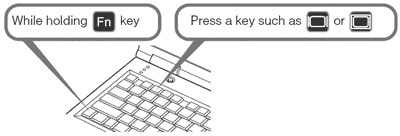Hey guys!
I recently encountered another weird issue. At home, I have 2 LG monitors, both identical. When I use my laptop (Lenovo IdeaPad 5 with Windows 11 Home) they work just fine, but whenever my gf tries to connect her laptop (she has a Surface book 3) the second monitor doesn't work.
Again, when connecting my PC, they work; through HDMI, they work. The only time the second monitor isn't detected is through HDMI on her PC. And this has happened recently, after a random update, I think.
I did the following:
1. uninstalled the latest update
2. updated all the drivers
3. checked for malware on her PC
4. verified the issue with multiple PCs
5. verified the connection
Everything seems good, but the second monitor still isn't detected. Any ideas on what could be happening here? Thanks!
I recently encountered another weird issue. At home, I have 2 LG monitors, both identical. When I use my laptop (Lenovo IdeaPad 5 with Windows 11 Home) they work just fine, but whenever my gf tries to connect her laptop (she has a Surface book 3) the second monitor doesn't work.
Again, when connecting my PC, they work; through HDMI, they work. The only time the second monitor isn't detected is through HDMI on her PC. And this has happened recently, after a random update, I think.
I did the following:
1. uninstalled the latest update
2. updated all the drivers
3. checked for malware on her PC
4. verified the issue with multiple PCs
5. verified the connection
Everything seems good, but the second monitor still isn't detected. Any ideas on what could be happening here? Thanks!