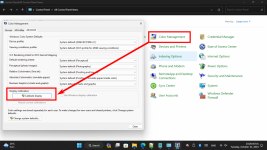kittensinurface
Active member
- Joined
- Jan 22, 2023
- Messages
- 44
- Reaction score
- 2
Windows 11 laptop HP 17t-cn300 newly bought. How do I change the contrast, hue, other advanced video settings? I am in Settings > Display, and it has night / red shift, brightness, but I do not see advanced settings such as contrast, hue. The brightness is on max, but I cannot see much on the screen due to this problem. Thank you.