kittensinurface
Active member
- Joined
- Jan 22, 2023
- Messages
- 44
- Reaction score
- 2
Windows 11 2H21 does not update to 2H22. All other updates, including manual updates successful, no other errors or problems in system. I have seen this on 5 computers.
If RogerOver's post didn't help, you can check the link below for more information.Windows 11 2H21 does not update to 2H22. All other updates, including manual updates successful, no other errors or problems in system. I have seen this on 5 computers.
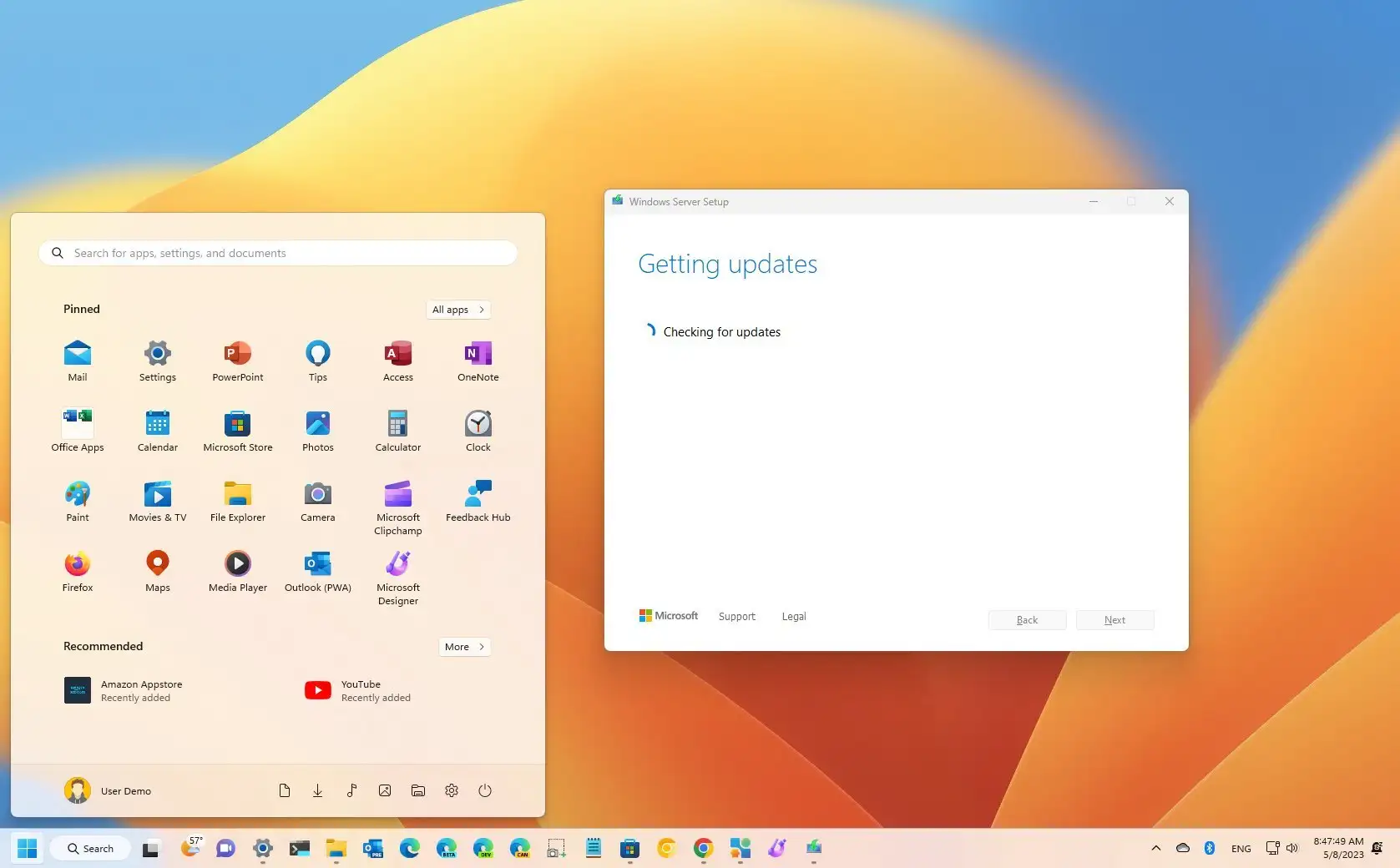
The update will not come, if you do not fulfill the famous conditions with your PC/laptop. In this case Microsoft is blocking it.
I just did the update manually, because my processor is not accepted. (I have TPM 2.0 and are fulfilling the other conditions).
If you use the Windows update or the Media Creation Tool (and you do not fulfill all the conditions) you cannot update, because within Windows update and within the Media Creation Tool is (now) a tool to verify these conditions.
What you can do however (but don't forget, there are the risks Microsoft is advancing), is to download Windows 22621 (22H2) to a (clean and formatted) USB-key, by chosing the option within the Media Creation Tool to download Windows 11 for another computer. But then you need to go into your USB device, open the "sources" folder and find the file "appraiserres.dll" (pay attention, there is another one called "appraiser.dll", don't mix app). Open appraiserres.dll with notepad and remove ALL the content within this file by rightclicking the code within and delete it).
Then (without rebooting / booting from the USB, don't make a clean install) go to the setup.exe on your USB key and install. If asked chose to maintain your installed programs and personal files and folders. You need to restore some (very few tweaks / settings) you made, but it's not much. You will find a folder windows.old in your rootdrive. When yoou are sure everything is fine, you can remove it. But not by deleting it, you need to search and find Cleanmgr on your computer and use it to remove windows.old.
I think it's the only way to do it, if you do not fulfill the conditions. But it's at your OWN risk and peril. (Before doing it: is your computer clean")?
[I found the hint with the "appraiserres.dll" at Deskmodder].
Thank you, I may try the upgrade from Installation Assistant application method, as long as it has zero effect on Windows settings, applications, and files.If RogerOver's post didn't help, you can check the link below for more information.
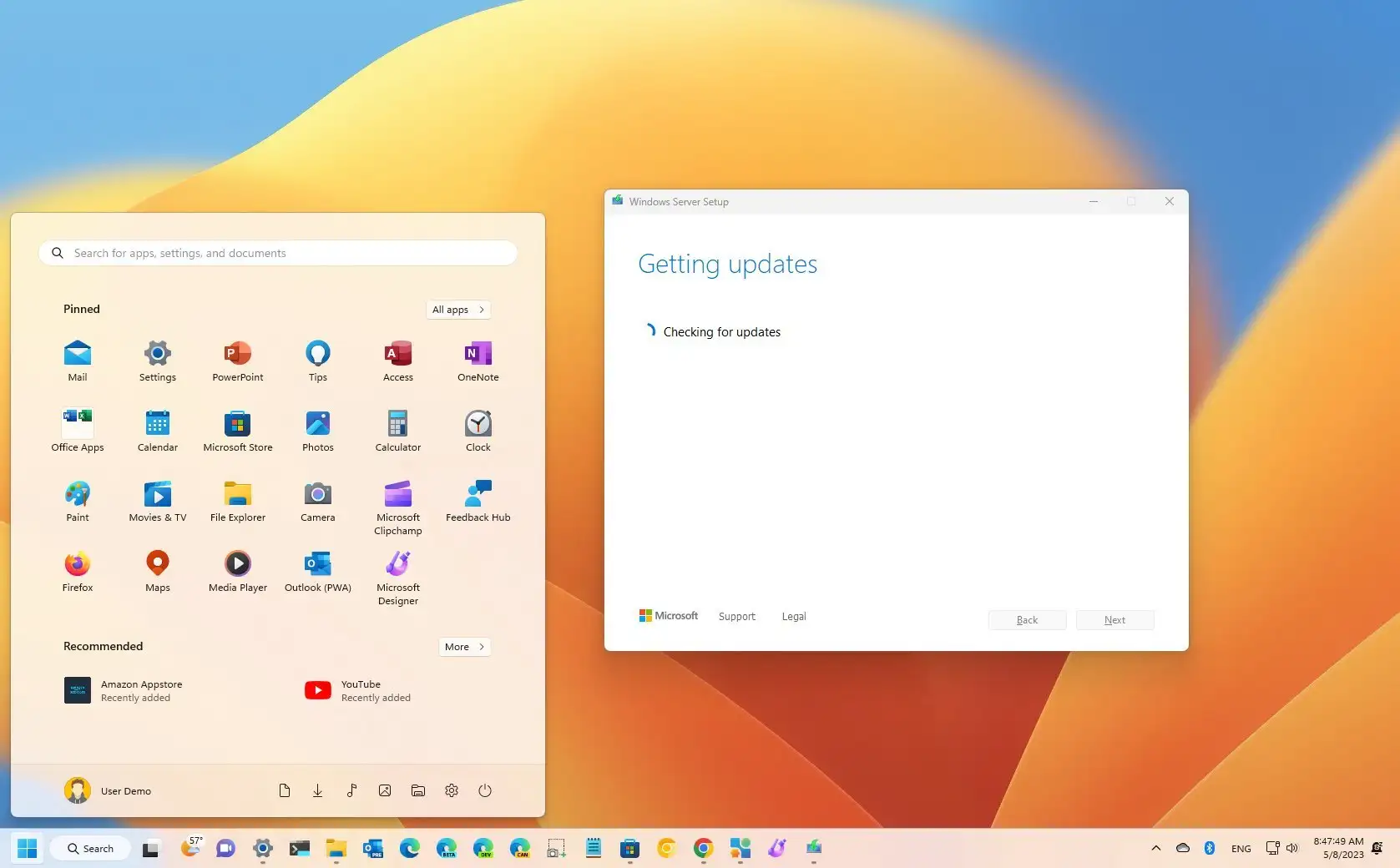
How to upgrade to Windows 11 22H2 - Pureinfotech
To upgrade to Windows 11 22H2, you can use the ISO file, Windows Update, Installation Assistant, or Insider program. Here's how.pureinfotech.com
I suggest that site because it includes pictures which may be beneficial.
Just read this on: https://mspoweruser.com/Windows 11 2H21 does not update to 2H22. All other updates, including manual updates successful, no other errors or problems in system. I have seen this on 5 computers.

 www.windowscentral.com
www.windowscentral.com
It is 'old news' yodap, for this was available back in September. For whatever reason, this laptop which is new, isn't picking it up. Totally weird and wonderful.Old news? Maybe. The article was 9-10 days old when I posted the link thinking it was relevant.
Why don't you use my method in contribution n° 2 in this thread ?
In French we say "on s'en fout" (of whom Microsoft is privileging).
Want to reply to this thread or ask your own question?
You'll need to choose a username for the site, which only take a couple of moments. After that, you can post your question and our members will help you out.
