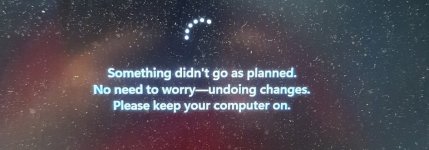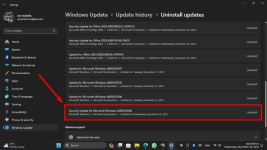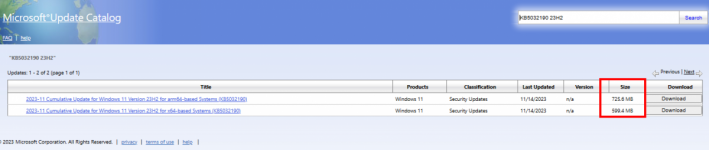StevenG
Active member
- Joined
- May 20, 2022
- Messages
- 27
- Reaction score
- 2
This is just unbelievable and another one of Microsoft's usual and same old rubbish update unsolvable errors with their new Cumulative Update that happens with every windows version! I've been trying to install this Cumulative Update since it was released on my windows update and every time after it gets installed and FAILS, I get the below uninstall?
DOES ANYONE HAVE A SOLUTION??? As a solution is to turn anti-virus off but I don't use an anti-virus only Defender, and I tried to turn that off and I still get a NO install and the below nonsense?
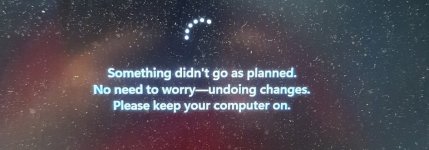
DOES ANYONE HAVE A SOLUTION??? As a solution is to turn anti-virus off but I don't use an anti-virus only Defender, and I tried to turn that off and I still get a NO install and the below nonsense?