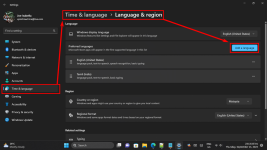Hello all,
I hope to post in the right section.
I have already installed Windows 11 on my PC in Italian language. I would like to add the English language but I want to do it offline, I mean without internet connection. Is it possible? If yes please which are the steps to follow?
Thanks
Enzo
I hope to post in the right section.
I have already installed Windows 11 on my PC in Italian language. I would like to add the English language but I want to do it offline, I mean without internet connection. Is it possible? If yes please which are the steps to follow?
Thanks
Enzo