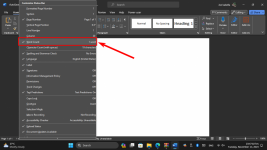Thomas Curtin
New member
- Joined
- Nov 13, 2023
- Messages
- 2
- Reaction score
- 0
How do I stop Word from calculating my word count on a doc in Windows 11? "Word count" is unchecked in the task bar, but it keeps trying to calculate and slows down my edits to a doc.