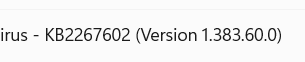StevenG
Active member
- Joined
- May 20, 2022
- Messages
- 27
- Reaction score
- 2
Has anyone had problems with the latest Win-11 26 Feb 2023 Windows Updates, that included Cumulative Updates, Security Intelligence Update for Microsoft Defender Antivirus, and these unrelated updates that refuse to download and install:
1. Realtek – Extension 9.21.3690.273
2. River Networks LLC – Extension – 2.3.3314.0
3. Security Intelligence Update for Microsoft Defender Antivirus – KB2267602 (Version 1.383.51.0)
4. DTS – Extension – 1.10.35.0
As on my Win-11 Home I get these updates, but they don't download or install, and they always come back to "Retry" no matter what I do.
The FIX is to do this:
1. Launch the Run dialog box. Type C:\Windows\SoftwareDistribution, and press Enter.
2. Select all the files in the SoftwareDistribution folder and click on the trash icon at the top to delete them all.
3. Get out of that File Explorer folder and reboot the PC
4. After reboot, run Windows Update as all these updates will be eliminated and won't come up again and your Windows Update will say "You're up to date"
Good luck and hope this helps you out?
1. Realtek – Extension 9.21.3690.273
2. River Networks LLC – Extension – 2.3.3314.0
3. Security Intelligence Update for Microsoft Defender Antivirus – KB2267602 (Version 1.383.51.0)
4. DTS – Extension – 1.10.35.0
As on my Win-11 Home I get these updates, but they don't download or install, and they always come back to "Retry" no matter what I do.
The FIX is to do this:
1. Launch the Run dialog box. Type C:\Windows\SoftwareDistribution, and press Enter.
2. Select all the files in the SoftwareDistribution folder and click on the trash icon at the top to delete them all.
3. Get out of that File Explorer folder and reboot the PC
4. After reboot, run Windows Update as all these updates will be eliminated and won't come up again and your Windows Update will say "You're up to date"
Good luck and hope this helps you out?