Hi all,
I have a Samsung Pro 2TB nvme SSD PCI Gen 4. My motherboard and CPU supports PCI gen 4 and I can confirm that the drive is installed on the correct PCI gen 4 slot.
On my startup I have these apps:
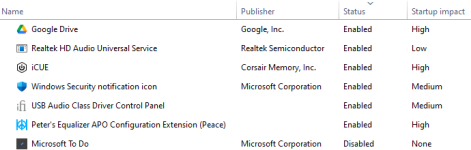
Disabling them did nothing to the boot time.
My BIOS is set to UltraFast boot sequence with Partial USB initialization.
`Turn on fast startup` is enabled in Windows.
The slow boot times are about 30~40 seconds long. It used to be 10 seconds.
I don't recall any change I've done to make this boot time increase.
I don't have external USB devices connected other than the mouse and keyboard.
How can I troubleshoot this?
I have a Samsung Pro 2TB nvme SSD PCI Gen 4. My motherboard and CPU supports PCI gen 4 and I can confirm that the drive is installed on the correct PCI gen 4 slot.
On my startup I have these apps:
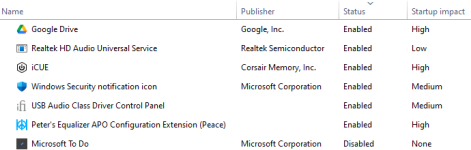
Disabling them did nothing to the boot time.
My BIOS is set to UltraFast boot sequence with Partial USB initialization.
`Turn on fast startup` is enabled in Windows.
The slow boot times are about 30~40 seconds long. It used to be 10 seconds.
I don't recall any change I've done to make this boot time increase.
I don't have external USB devices connected other than the mouse and keyboard.
How can I troubleshoot this?
