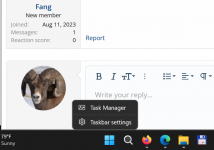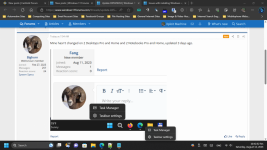After updating to KB5029263 on Aug 8th if I right-click on the taskbar it disappears, and it refreshes my screen. I can right-click the Windows logo at the bottom left of the screen and get to task manger, but I'd like to have the taskbar back the way it has always been.
You are using an out of date browser. It may not display this or other websites correctly.
You should upgrade or use an alternative browser.
You should upgrade or use an alternative browser.
Update KB5029263
- Thread starter Fang
- Start date
Xploit Machine
Well-known member
- Joined
- Nov 29, 2022
- Messages
- 783
- Reaction score
- 73
The Shadow 2023
Well-known member
- Joined
- Jan 22, 2023
- Messages
- 288
- Reaction score
- 48
If your PC was running the way you want it before the update then do two things.
First, perform a System Restore, to a time before the update, and second, turn the updates OFF.
For a very long time, on my PC's (all 12 of them) System Restore is always turned ON, and MS Updates is always turned OFF.
It's my secret to long life and PC happiness.
Cheers Mates,
Shadow
First, perform a System Restore, to a time before the update, and second, turn the updates OFF.
For a very long time, on my PC's (all 12 of them) System Restore is always turned ON, and MS Updates is always turned OFF.
It's my secret to long life and PC happiness.
Cheers Mates,
Shadow
Xploit Machine
Well-known member
- Joined
- Nov 29, 2022
- Messages
- 783
- Reaction score
- 73
If your PC was running the way you want it before the update then do two things.
First, perform a System Restore, to a time before the update, and second, turn the updates OFF.
For a very long time, on my PC's (all 12 of them) System Restore is always turned ON, and MS Updates is always turned OFF.
It's my secret to long life and PC happiness.
Cheers Mates,
Shadow
Sometimes it will be better your method, not all Windows Updates released are stable and user can always manually install stable updates upon referring revised stable updates via Windows Catalogue
Bighorn
Well-known member
- Joined
- Feb 27, 2023
- Messages
- 474
- Reaction score
- 75
I must have weird Win10 and Win11 computers, don't get the problems with the updates.Sometimes it will be better your method, not all Windows Updates released are stable and user can always manually install stable updates upon referring revised stable updates via Windows Catalogue
Xploit Machine
Well-known member
- Joined
- Nov 29, 2022
- Messages
- 783
- Reaction score
- 73
I must have weird Win10 and Win11 computers, don't get the problems with the updates.
same here,I was on 22H2 at the time I have installed early January and every single update went though fine without any issues except 1 (which I can't remember the KBxxxxxxx) had to be manually installed via Microsoft Catalogue ..
now I'm on 22H3 ..
Bighorn
Well-known member
- Joined
- Feb 27, 2023
- Messages
- 474
- Reaction score
- 75
Curious, no 3 Half being offered. Came across an EOL chart when working with a client.now I'm on 22H3 ..
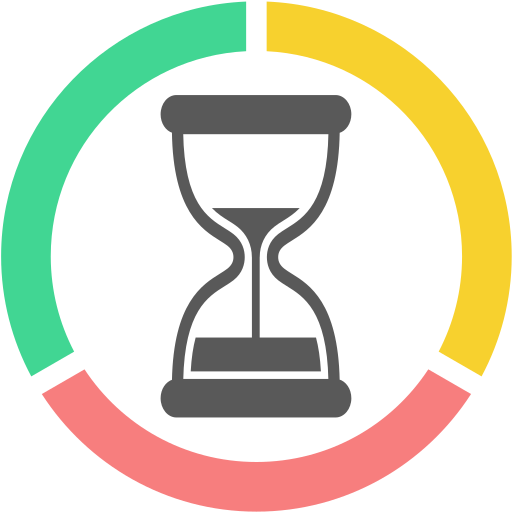
Microsoft Windows
Check end-of-life, release policy and support schedule for Microsoft Windows.
Bighorn
Well-known member
- Joined
- Feb 27, 2023
- Messages
- 474
- Reaction score
- 75
Cruising the 'net found this article about the next Version Upgrade, 23H2:

 www.windowscentral.com
www.windowscentral.com

Windows 11 version 23H2: All the new features and upgrades coming in Microsoft's next big OS update
The Windows 11 version 23H2 release is coming in the next couple of months.
 www.windowscentral.com
www.windowscentral.com
I didn't think you could turn off updates?.If your PC was running the way you want it before the update then do two things.
First, perform a System Restore, to a time before the update, and second, turn the updates OFF.
For a very long time, on my PC's (all 12 of them) System Restore is always turned ON, and MS Updates is always turned OFF.
It's my secret to long life and PC happiness.
Cheers Mates,
Shadow
Ask a Question
Want to reply to this thread or ask your own question?
You'll need to choose a username for the site, which only take a couple of moments. After that, you can post your question and our members will help you out.