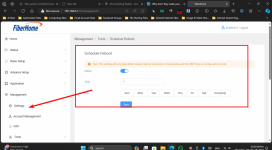MikeHawthorne
Member
- Joined
- Jul 5, 2021
- Messages
- 20
- Reaction score
- 8
I sometimes have to reset my Comcast router several times a day, especially at night.
When it does, I wake up in the morning grab my tablet and there's no connection.
I have to go to the library, unplug it wait a minute and then plug it back in.
Why don't they just make it turn itself off and have a built-in timer switch that turns it back on? The switch will have to stay powered in some way of course.
I use my internet connection for TV a lot as well, for streaming Amazon video, I don't have Comcast TV.
When it does, I wake up in the morning grab my tablet and there's no connection.
I have to go to the library, unplug it wait a minute and then plug it back in.
Why don't they just make it turn itself off and have a built-in timer switch that turns it back on? The switch will have to stay powered in some way of course.
I use my internet connection for TV a lot as well, for streaming Amazon video, I don't have Comcast TV.