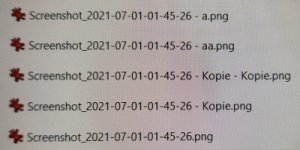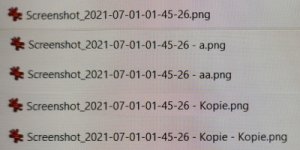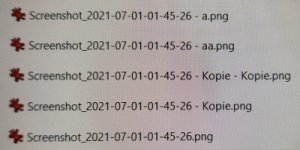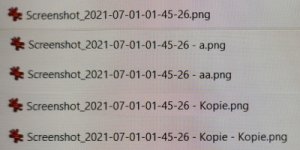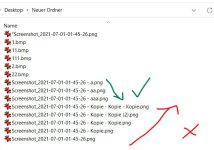Ok.You seem to know your way sround. So the besråt way isto give them more logical names which will comply with the order you need.
If you don’t, then subsequent consolidated updates will ptobsny mess you uo again
I am aware. Unfortunately, to do that, I'd first need to get them into the proper order so that I could mass rename them. Since otherwise I'll need to go through thousands of files manually checking everything and fixing what a godamn update has overthrown.
Since it worked before, there should be a way to fix it even just for the process of renaming. I can't possibly anticipate as a normal user that an update will go and mess with something like the order in which my files are sorted. And that suddenly such very basic rules change. If it had been around since a previous version then I must have done sth. back then to fix it. But I don't remember anymore (which means I'm now documenting fixes cause an OS is shortlived now). And that must mean I should be able to change it again. Or get some file explorer that can sort things "properly" for the purpose of mass renaming. ?
I'm so sick of Windows upgrades and updates. Every single time it's bad experience with basics being overthrown. And forget customisations, cause at this rate they don't last even a handful of years before we're again overthrowing everything.
How in the heavens do people cope who actually work with this? I'm just a user who does basic file sorting, watching media and occasional gaming. That's it. And I'm already having to try dig through the guts of the system to keep the few things I use stable. Don't even want to imagine what it's like for anyone who's..... doing stuff with their devices for real.
Anyway, let's hope someone has ideas on how to get me a sorting order that won't go and put the copies before the originals.
If worst comes to worst I'll use a renaming program to remove all special signs (which is VERY bad. They serve sorting purposes) from names and waste another whole batch of days to finish the sorting work I was in the middle of doing as the upgrade came in.
Technology is giving me more work and headache these days than the things I'm trying to use them for. I barely get used to something before it's all "new" (and worse) again. ?
Either way, thanks for trying.