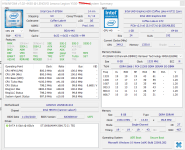Trying to justify keeping Windows 11 but it has so many issues I may decide to go back to windows 10. Now the dam file manager won't open any folders! Getting a message that "Application not found" for any folder I try to open. Tried resetting file manager, tried rebooting PC, checked all options. Was working fine until today. Anybody having this problem?
You are using an out of date browser. It may not display this or other websites correctly.
You should upgrade or use an alternative browser.
You should upgrade or use an alternative browser.
Windows 11 file manager
- Thread starter BobC
- Start date
Sir Vagus Mus
Member
- Joined
- Nov 9, 2021
- Messages
- 20
- Reaction score
- 5
Try running sfc /scannow in a admin (elevated) command prompt. This will replace any corrupted system files with new ones. Follow the directions in the attached link.
 support.microsoft.com
support.microsoft.com
Use the System File Checker tool to repair missing or corrupted system files - Microsoft Support
Describes how to use the System File Checker tool to troubleshoot missing or corrupted system files in Windows.
- Joined
- Jun 11, 2021
- Messages
- 352
- Reaction score
- 134
Are you talking about File Explorer (C:\Windows\Explorer.exe)?Now the dam file manager won't open any folders
OR
Are you talking about one of the file manager apps that you downloaded from the Store?
Wasn't aware that, that was possible, except resetting folder view and a few optionsTried resetting file manager
AND
I haven't heard it referred to as "file manager" for a very long time (Windows 3.1).
In my experience, when File Explorer is broken, there are serious issues with some critical system files.
As suggested above the System File Checker may help with this. It's certainly worth a try.
Ran sfc, no issues. Installed file manager for windows from microsoft store and using that instead. Any suggestions on how to speed up Windows 11, running twice as slow as Windows 10. I have a year old Lenovo gaming laptop (i7) with a good video card and 8 gig of ram. Have defrag hd and ran registry utilities, updated all patches & rebooted several times. still slow as dirt.Try running sfc /scannow in a admin (elevated) command prompt. This will replace any corrupted system files with new ones. Follow the directions in the attached link.
Use the System File Checker tool to repair missing or corrupted system files - Microsoft Support
Describes how to use the System File Checker tool to troubleshoot missing or corrupted system files in Windows.support.microsoft.com
Sir Vagus Mus
Member
- Joined
- Nov 9, 2021
- Messages
- 20
- Reaction score
- 5
Are you using a hard disk drive or SSD? Do you have a 3rd party anti-virus solution or using built-in Windows Security? How much space is free on the system drive? You really shouldn't use registry cleaners unless you've had a serious malware infection on the PC. Please post your system specs from the About PC tab minus your PC name and network name.Ran sfc, no issues. Installed file manager for windows from microsoft store and using that instead. Any suggestions on how to speed up Windows 11, running twice as slow as Windows 10. I have a year old Lenovo gaming laptop (i7) with a good video card and 8 gig of ram. Have defrag hd and ran registry utilities, updated all patches & rebooted several times. still slow as dirt.
Do not have a SSD in laptop (only on my external drive). Running Bitdefender. Bitdefender wasn't causing any problems on Windows 10, also running NordVPN which was also not causing any issues.Are you using a hard disk drive or SSD? Do you have a 3rd party anti-virus solution or using built-in Windows Security? How much space is free on the system drive? You really shouldn't use registry cleaners unless you've had a serious malware infection on the PC. Please post your system specs from the About PC tab minus your PC name and network name.
I have almost 400Gig of space left on HD. Attached is PC specs. Note chart indicates running Windows 10 but I'm running 11
Attachments
Sir Vagus Mus
Member
- Joined
- Nov 9, 2021
- Messages
- 20
- Reaction score
- 5
Alright so the bottleneck is the mechanical HHD; what you are gonna wanna do is: go to task manager>Startup tab: then disable any startup apps you ain't using. Then go into Settings>Privacy: then disable any background apps and services you are not using. Go into Windows Security and make sure Bitdefender is the only Anti-Malware and Firewall solutions running (Disable Windows firewall if it and the Bitdefender firewall are both running). Uninstall any pre-installed Windows apps you ain't using or plan to use.Do not have a SSD in laptop (only on my external drive). Running Bitdefender. Bitdefender wasn't causing any problems on Windows 10, also running NordVPN which was also not causing any issues.
I have almost 400Gig of space left on HD. Attached is PC specs. Note chart indicates running Windows 10 but I'm running 11
Restart the machine then go to the Lenovo Website, find your product and install any Windows 11 specific drivers.
I have been making progress little by little by tweaking here and there. checked your recommendations and all is good. Running with power option "best performance" in settings menu. will check Lenovo for any updates. My driver update app indicates no drivers need updating. thanks for your help, I think I'm on the right track.Alright so the bottleneck is the mechanical HHD; what you are gonna wanna do is: go to task manager>Startup tab: then disable any startup apps you ain't using. Then go into Settings>Privacy: then disable any background apps and services you are not using. Go into Windows Security and make sure Bitdefender is the only Anti-Malware and Firewall solutions running (Disable Windows firewall if it and the Bitdefender firewall are both running). Uninstall any pre-installed Windows apps you ain't using or plan to use.
Restart the machine then go to the Lenovo Website, find your product and install any Windows 11 specific drivers.
Sir Vagus Mus
Member
- Joined
- Nov 9, 2021
- Messages
- 20
- Reaction score
- 5
Great to hear; good luck in your computing journey.I have been making progress little by little by tweaking here and there. checked your recommendations and all is good. Running with power option "best performance" in settings menu. will check Lenovo for any updates. My driver update app indicates no drivers need updating. thanks for your help, I think I'm on the right track.
Marsha Sue
New member
- Joined
- Jun 3, 2022
- Messages
- 4
- Reaction score
- 0
I need some HELP WINDOWS 11
My computer crashed and a new SSD Drive was installed.
The system is working GREAT.
I have ONE Question. How do I change my file viewer from a TEXT view to a PHOTO view?
When the file is open, I click on the 3 dots.
What do I click on next.
My computer crashed and a new SSD Drive was installed.
The system is working GREAT.
I have ONE Question. How do I change my file viewer from a TEXT view to a PHOTO view?
When the file is open, I click on the 3 dots.
What do I click on next.
Attachments
Ask a Question
Want to reply to this thread or ask your own question?
You'll need to choose a username for the site, which only take a couple of moments. After that, you can post your question and our members will help you out.