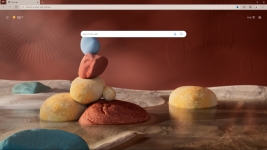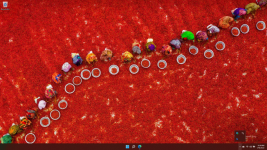chenjonathan86
New member
- Joined
- Jan 16, 2022
- Messages
- 3
- Reaction score
- 0
Hello
I have 16 gb ram.. I only used 6gb ram but windows 11 still hangs i don know whats the reason pls help below are my specs
Model:Acer nitro 5 (AN515-57-PJ
Ram 16 gb@3200mhz
Core i711800h
Graphics card - Nvidia RTX 3060(6gb)
SSD:NVME PCIE Gen 5 (NVME WDC PC SN530 SDBPNPZ-512G-114) (512 gb)(127 gb used)
SSD 2:NVME PCIE Gen 3(NVME Vi3000)(953 gb)(389 gb used)
Windows 11: Home Edittion
I have 16 gb ram.. I only used 6gb ram but windows 11 still hangs i don know whats the reason pls help below are my specs
Model:Acer nitro 5 (AN515-57-PJ
Ram 16 gb@3200mhz
Core i711800h
Graphics card - Nvidia RTX 3060(6gb)
SSD:NVME PCIE Gen 5 (NVME WDC PC SN530 SDBPNPZ-512G-114) (512 gb)(127 gb used)
SSD 2:NVME PCIE Gen 3(NVME Vi3000)(953 gb)(389 gb used)
Windows 11: Home Edittion