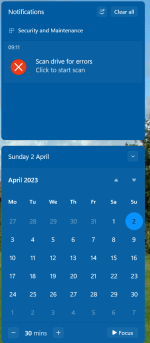You are using an out of date browser. It may not display this or other websites correctly.
You should upgrade or use an alternative browser.
You should upgrade or use an alternative browser.
Windows11 update errors
- Thread starter cosmic52
- Start date
RogerOver
Well-known member
- Joined
- Jun 14, 2022
- Messages
- 412
- Reaction score
- 58
What about the trial & error method ?
if you have 5 disks, you certainly can unplug some.
Remove as much as you can and then restart.
Then add them back one by one and restart each time.
Another thought: is there an exclamation mark somewhere in Windows Security ?
if you have 5 disks, you certainly can unplug some.
Remove as much as you can and then restart.
Then add them back one by one and restart each time.
Another thought: is there an exclamation mark somewhere in Windows Security ?
Last edited:
RogerOver
Well-known member
- Joined
- Jun 14, 2022
- Messages
- 412
- Reaction score
- 58
Sorry I am guessing a bit.
What's the brand of your disks ?
Many diskmakers have specific tools to verify and repair their disks. I have Western Digital and their tool is called Dashboard: https://support-en.wd.com/app/answe...al-dashboard-for-drive-performance-monitoring.
I was succesfull to repair a disk, which I thought was dead !
As you mention Windows update in your title (but not it the text of your contribution): did you try to rollback (or distinstall) the last update and do the install again ?
Edit: if I understand correctly from the pictures in your first contribution, you are running the tool in C:\Properties from within Windows. As far as I undestand this only scans for corrupted files and folders !
Try the cmd prompt as administrator and type "chkdsk /f" (or "chkdsk /r", doesn't matter, no quotation marks, but with the space). You need to do this for both disks (by changing to the other disk with "D:", and back with "C:"). For the disk on which you are, it will ask you to restart, and then run at startup. For the other disk, no restart needed !
What's the brand of your disks ?
Many diskmakers have specific tools to verify and repair their disks. I have Western Digital and their tool is called Dashboard: https://support-en.wd.com/app/answe...al-dashboard-for-drive-performance-monitoring.
I was succesfull to repair a disk, which I thought was dead !
As you mention Windows update in your title (but not it the text of your contribution): did you try to rollback (or distinstall) the last update and do the install again ?
Edit: if I understand correctly from the pictures in your first contribution, you are running the tool in C:\Properties from within Windows. As far as I undestand this only scans for corrupted files and folders !
Try the cmd prompt as administrator and type "chkdsk /f" (or "chkdsk /r", doesn't matter, no quotation marks, but with the space). You need to do this for both disks (by changing to the other disk with "D:", and back with "C:"). For the disk on which you are, it will ask you to restart, and then run at startup. For the other disk, no restart needed !
Last edited:
That is reminiscent of a problem created by an installed third-party program that kept popping up with a prompt to do a backup, only solution was uninstalling it but also had to manually remove an entry in the Registry.I've turned it off in settings, it's ridiculous, it comes every 10 minutes or so. I'd better off using a chromebook at this rate
To be honest, I don't have any third party stuff on my desktop Bighorn. I've checked all the hard drives and done a malware check and virus check, and nothing turns up.I know for a fact it didn't happen before the update.
The Shadow 2023
Well-known member
- Joined
- Jan 22, 2023
- Messages
- 390
- Reaction score
- 63
OK, then why don't you just roll back your PC to a time just before the update? Then turn OFF updates!
System Restore is great for fixing update problems and other little things, like when you mess up your desktop and can't figure out how to fix it.
But, if you or someone else has disabled your System Restore, all bets are off!
System Restore is great for fixing update problems and other little things, like when you mess up your desktop and can't figure out how to fix it.
But, if you or someone else has disabled your System Restore, all bets are off!
Ask a Question
Want to reply to this thread or ask your own question?
You'll need to choose a username for the site, which only take a couple of moments. After that, you can post your question and our members will help you out.