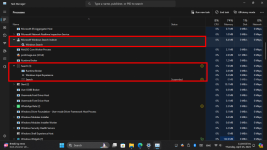Alberrtros
Member
- Joined
- Jun 25, 2021
- Messages
- 14
- Reaction score
- 0
Hi,
I got a problem on Windows 11 and i can't type in search box. If i press any character in keyboard it works like hotkey to the apps pinned to start.
For example, Edge is pinned to start, so when i press E it will highlight the Edge App.
I have tried to end task and run explorer.exe, I also tried running ctfmon.exe and did not help. Same goes for Windows Search services.
What else can i do? Thank you in advance!
I got a problem on Windows 11 and i can't type in search box. If i press any character in keyboard it works like hotkey to the apps pinned to start.
For example, Edge is pinned to start, so when i press E it will highlight the Edge App.
I have tried to end task and run explorer.exe, I also tried running ctfmon.exe and did not help. Same goes for Windows Search services.
What else can i do? Thank you in advance!