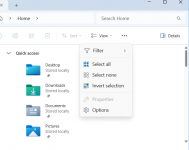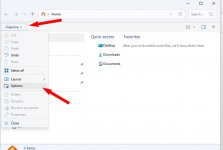Peano
Member
- Joined
- Nov 8, 2023
- Messages
- 15
- Reaction score
- 0
Just started using W11. Default folder view is "Details." I can change that to "List" in a folder, but the change doesn't stick, nor does it affect other folder views.
In Win 7 I could choose "List" as the default view for all folders. I'm trying to do the same in Win 11, but so far nothing has worked. I've spend hours searching the Internet and trying solutions that people offered, but none have worked.
Any suggestions?
In Win 7 I could choose "List" as the default view for all folders. I'm trying to do the same in Win 11, but so far nothing has worked. I've spend hours searching the Internet and trying solutions that people offered, but none have worked.
Any suggestions?