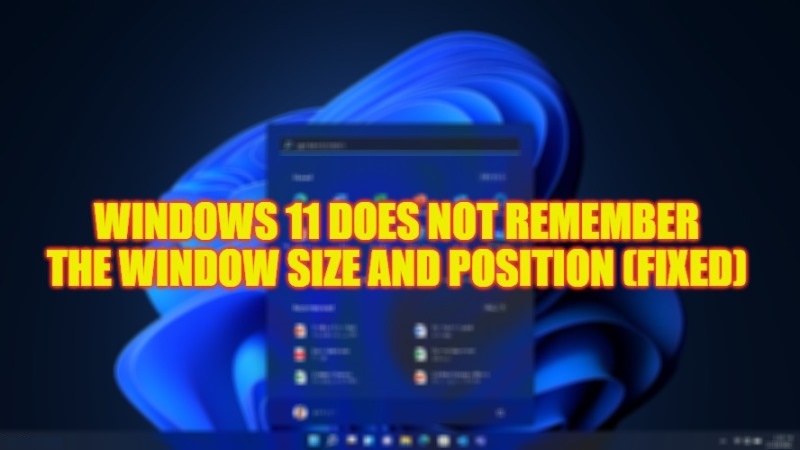Hello everyone,
For the life of me, I cannot find a post regarding this... I have a 27" qHD monitor and every time I open Windows 11 file explorer, it opens with a size that's a little smaller than half the height and width of my screen resolution, which I find quite small.
I tried the old way of holding the CTRL key while closing the window and I doesn't work.
Is this something that can be done in Windows 11? Is there a registry key I can modify to do this?
Thanks
For the life of me, I cannot find a post regarding this... I have a 27" qHD monitor and every time I open Windows 11 file explorer, it opens with a size that's a little smaller than half the height and width of my screen resolution, which I find quite small.
I tried the old way of holding the CTRL key while closing the window and I doesn't work.
Is this something that can be done in Windows 11? Is there a registry key I can modify to do this?
Thanks