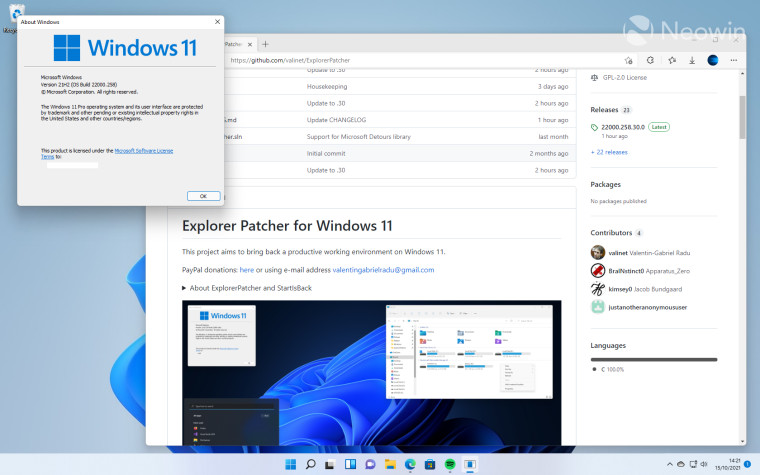Hello and welcome to the forum.
As it stands right now and for the foreseeable future, Windows 11 does not support much in the way of Taskbar customization.
Just a guess but by "Quick Link" can we assume you mean the Quick Launch toolbar that many employed on the taskbar in previous versions of Windows?
I'm afraid, at least for the time being, we are left with some third party products that offer some retro help.
I've used the following with some satisfaction...
If you are looking for a free way to turn Windows 11 back into Windows 10 a bit, with regards to the taskbar and File Explorer at least, Explorer Patcher will do this for you. Bye bye, useless menus!

www.neowin.net
There are others that I've sampled with varying results and satisfaction.
Explorer Patcher seems, at least currently, the simplest to employ as well as being very easy to remove and revert back.
Best of all, it's free.