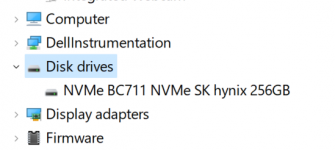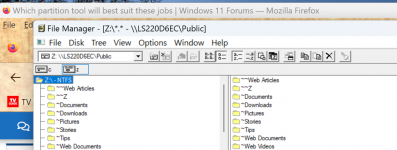Since 1997, I've used Nothing but Ghost for all my drive backups and Cloning. Never fails.
Today, I run the old DOS Version of Ghost 11.5, run from either a bootable Flash Drive, CD or SD Memory Card.
It will back up any version of Windows, Server, Linux or even a data disk with no OS at all.
In fact, I'm running Windows 11/Pro/64, 22H2 on this PC. But Windows was actually installed on a totally different PC, and this 500GB SSD is a clone off of that PC. Once the SSD was installed on this desktop PC, it took only a few minutes for it to settle in and make itself at home. It carried with it, all my programs and data files from the parent PC. That saved me a lot of legwork.
I find Windows 11, like several versions before it, to be very flexible about where it lives. Windows itself has installed most of the drivers for this new PC. It even identified my Epson printer, but for best operation I've installed the full support package, from Epson. The only commonality between the parent PC and this one, is the AMD processor. All other hardware is different.
As for HD partitioning, etc., I have used the Mini Tool and EaseUS partitioning software, depending on just what operation I need to do. Not every Partitioning Software does all operations equally well.
Some programs that I've tried in the past, have failed miserably to meet my needs and specifications.
Good Luck,
Shadow