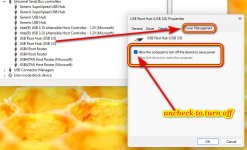cerescornnotes
Member
- Joined
- May 8, 2024
- Messages
- 6
- Reaction score
- 0
If I'm watching a video or chatting with friends and my keyboard and mouse are inactive Windows turns off all my USB devices and then turns them back on a few seconds later.
I've checked many websites that address this issue and followed their recommendations, but nothing worked. This problem is really frustrating, especially since i don't know anyone else who has experienced it and I haven't found a solution online.
Please help!
I've checked many websites that address this issue and followed their recommendations, but nothing worked. This problem is really frustrating, especially since i don't know anyone else who has experienced it and I haven't found a solution online.
Please help!