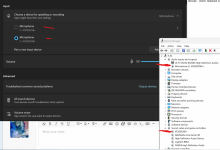PsychoPsyops
Member
- Joined
- Dec 9, 2023
- Messages
- 6
- Reaction score
- 0
Hello all,
Windows 11 has been automatically decreasing my mic input volume on it's own, at seemingly random times, multiple times a day.
Exclusive mode is turned off, Windows 11 is fully updated and there are no options for enhancements. I tried using different mic drivers as well, but the issue persists.
I know it is Windows, because when I go into the mic sound settings and move the mic input volume down and back up, the mic acts as normal again, until the next time it happens. Also, the mic input volume does not change visually when this is happening. It either acts as if it were muted, or will only pick up input if I were to yell directly into the mic.
I can't seem to find a solution.
Anyone know why this is happening?
Thank you.
Windows 11 has been automatically decreasing my mic input volume on it's own, at seemingly random times, multiple times a day.
Exclusive mode is turned off, Windows 11 is fully updated and there are no options for enhancements. I tried using different mic drivers as well, but the issue persists.
I know it is Windows, because when I go into the mic sound settings and move the mic input volume down and back up, the mic acts as normal again, until the next time it happens. Also, the mic input volume does not change visually when this is happening. It either acts as if it were muted, or will only pick up input if I were to yell directly into the mic.
I can't seem to find a solution.
Anyone know why this is happening?
Thank you.