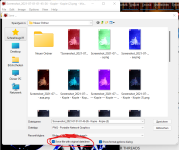I have thumbnails on and now if I edit a picture and e.g. cut away half of it, the preview thumbnail doesn't update. Meaning if I have 100 pics and start coloring each of them in another color, their thumbnails don't update and I have no idea where I last stopped unless I randomly click them and open them.
I saw that stuff has been changed i regards to thumbnails. They are crucial for visual orientation however, especially for ppl like me who can't memorise names and numbers well. So are there any options or changes I can apply for the thumbnails of pictures to instantly pudate again?
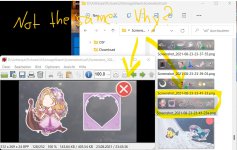
I did the thing where you go to the main drive and have the thumbnail chache deleted completely. That helped but then the next edit and it still does not update automatically.
I saw that stuff has been changed i regards to thumbnails. They are crucial for visual orientation however, especially for ppl like me who can't memorise names and numbers well. So are there any options or changes I can apply for the thumbnails of pictures to instantly pudate again?
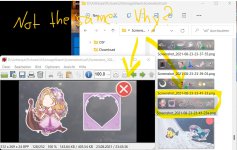
I did the thing where you go to the main drive and have the thumbnail chache deleted completely. That helped but then the next edit and it still does not update automatically.