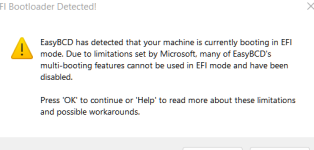AussieLand
New member
- Joined
- May 5, 2022
- Messages
- 4
- Reaction score
- 1
I am using EasyBCD to manage 3 drives each with windows installations, however, Easy BCD shows all 3 installations, but when booting up there is no boot manager showing and it always boots up into windows 11 (the one set to default). I have tried just about eveything mentioned on different websites, but to no avail!
Please help.
Please help.