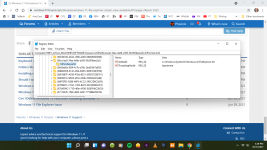You are using an out of date browser. It may not display this or other websites correctly.
You should upgrade or use an alternative browser.
You should upgrade or use an alternative browser.
Windows 11 File Explorer Classic View Available?
- Thread starter Phoenix
- Start date
Phoenix
Well-known member
- Joined
- Oct 26, 2021
- Messages
- 115
- Reaction score
- 8
Ha!
On laptop and desktop both
restored system to initial restore point of date W11 was installed
That registry key remains as is, with that subkey and value of Apartment in it
That's just plain wierd
I used the method of running command prompt, run as administrator, and isssued
net user Administrator /active:yes
after success typed
net user Administrator (strongpassword) /active:yes
Was still unable to edit the key
So, if this is not the "hidden" admin account, how do I enable it?
Seems a lot of fuss to fi the right click context menu, but I copy move and edit quite a lot of files daily,
so it is important to me...
All your patient help attempts are greatly appreciated
On laptop and desktop both
restored system to initial restore point of date W11 was installed
That registry key remains as is, with that subkey and value of Apartment in it
That's just plain wierd
I used the method of running command prompt, run as administrator, and isssued
net user Administrator /active:yes
after success typed
net user Administrator (strongpassword) /active:yes
Was still unable to edit the key
So, if this is not the "hidden" admin account, how do I enable it?
Seems a lot of fuss to fi the right click context menu, but I copy move and edit quite a lot of files daily,
so it is important to me...
All your patient help attempts are greatly appreciated
- Joined
- Jun 11, 2021
- Messages
- 352
- Reaction score
- 134
That would be it.... assuming of course that you are logged in as "Administrator"I used the method of running command prompt, run as administrator, and isssued
net user Administrator /active:yes
NOW...
It occurs to me that both the links to the file(s) that provide some automation to performing the registry hack...
BOTH include an undo and or disable .reg file have you tried employing one or both of those to see if they have any impact on your situation?
- Joined
- Jun 11, 2021
- Messages
- 352
- Reaction score
- 134
HOLD ON!!!!
STOP EVERYTHING!!!
I just referred back to this https://www.windows11forums.com/thr...xplorer-classic-view-available.401/#post-1590
You are doing this all wrong.
Look at the HIVE path at the top of the image you posted.
it is not
HKCU (Hive Key Current User)
It is
HKLM (Hive Key Local Machine)
That is not the location that any of the previous information I have is where any editing should be applied.
You should probably take a breath and sort that out.
STOP EVERYTHING!!!
I just referred back to this https://www.windows11forums.com/thr...xplorer-classic-view-available.401/#post-1590
You are doing this all wrong.
Look at the HIVE path at the top of the image you posted.
it is not
HKCU (Hive Key Current User)
It is
HKLM (Hive Key Local Machine)
That is not the location that any of the previous information I have is where any editing should be applied.
You should probably take a breath and sort that out.
- Joined
- Jun 11, 2021
- Messages
- 352
- Reaction score
- 134
PLEASE READ THE POST ABOVE ^
Then notice the image you posted that I reference above and realize that the Registry Entry in the image you post regarding HKLM is perfectly fine and is exactly as mine on my installation and should not be edited and may even explain why you can't seem to edit it.

Edits made under HKCU (Hive Key Current User) are intended to impact the "current user", that is the USER that is logged in currently.
Edits made under HKLM (Hive Key Local Machine) are global and impact the device in general and all USERS
whether they are logged in or not.
Then notice the image you posted that I reference above and realize that the Registry Entry in the image you post regarding HKLM is perfectly fine and is exactly as mine on my installation and should not be edited and may even explain why you can't seem to edit it.

Edits made under HKCU (Hive Key Current User) are intended to impact the "current user", that is the USER that is logged in currently.
Edits made under HKLM (Hive Key Local Machine) are global and impact the device in general and all USERS
whether they are logged in or not.
Phoenix
Well-known member
- Joined
- Oct 26, 2021
- Messages
- 115
- Reaction score
- 8
Ok, this is what I currently have on my system, while logged in as myself and not admin:

It is Hkey_Local_Machine
So, should I let it be?
I'm merely trying to get to a point where Windows 11's File Explorer Right Click Context menu resembles Windows 10's without multiple clicks every time i cut and paste
I kjust checked and saw HKey_Current_Users has this:

It should be working, correct?
Sadly it is not.
At all.

It is Hkey_Local_Machine
So, should I let it be?
I'm merely trying to get to a point where Windows 11's File Explorer Right Click Context menu resembles Windows 10's without multiple clicks every time i cut and paste
I kjust checked and saw HKey_Current_Users has this:

It should be working, correct?
Sadly it is not.
At all.
Attachments
Last edited:
- Joined
- Jun 11, 2021
- Messages
- 352
- Reaction score
- 134
Yes... as I mentioned above, it is exactly the same on my computer, evidently a default setting and not the relevant location in the Windows Registry anyway.It is Hkey_Local_Machine
So, should I let it be?
Nope....I kjust checked and saw HKey_Current_Users has this: It should be working, correct?
You left off the squiggly brackets on the principle key you created
>{86ca1aa0-34aa-4e8b-a509-50c905bae2a2}<
Those squiggly brackets are important for some reason don't ask me why
Phoenix
Well-known member
- Joined
- Oct 26, 2021
- Messages
- 115
- Reaction score
- 8
OHYes... as I mentioned above, it is exactly the same on my computer, evidently a default setting and not the relevant location in the Windows Registry anyway.
Nope....
You left off the squiggly brackets on the principle key you created
>{86ca1aa0-34aa-4e8b-a509-50c905bae2a2}<
Those squiggly brackets are important for some reason don't ask me why
MY
GAWD
I fixed the squiggly lines
and
P O O O F ! ! !
It now works flawlessly the way I wished.
Thank You Thank You Thank You Thank You Thank You Thank You Thank You Thank You Thank You Thank You Thank You Thank You Thank You Thank You Thank You Thank You Thank You Thank You
For your patience, perseverance and ability not to call me an outright buckethead.
Awesome
Thank you!
Phoenix
Well-known member
- Joined
- Oct 26, 2021
- Messages
- 115
- Reaction score
- 8
Desktop is 100% happiness
Laptop....not so much. grrrrrrrrr
Double checked. Everything seems to be absolutely groovy there, until I run file explorer.
Gonna give it a rest, reinstall 11 on laptop tomorrow and see what happens...
Laptop....not so much. grrrrrrrrr
Double checked. Everything seems to be absolutely groovy there, until I run file explorer.
Gonna give it a rest, reinstall 11 on laptop tomorrow and see what happens...
Phoenix
Well-known member
- Joined
- Oct 26, 2021
- Messages
- 115
- Reaction score
- 8
Backed up, refreshed, had a snack or three, went back in and restored
laptop to initial install, slowly walked through and fixed error.
The key was entered on HKeyCurrentUser and work
In LocalMachine it is still warped.
So, as far as I can tell, after rebooting a few times and double checking,
it appears to be working well even with that nasty looking key foible in LocalMachine
Bottom line, it wrks for me.
So, I'm happy it works.
Just that naggy little imp in my brain wishes to fix the foible.
laptop to initial install, slowly walked through and fixed error.
The key was entered on HKeyCurrentUser and work
In LocalMachine it is still warped.
So, as far as I can tell, after rebooting a few times and double checking,
it appears to be working well even with that nasty looking key foible in LocalMachine
Bottom line, it wrks for me.
So, I'm happy it works.
Just that naggy little imp in my brain wishes to fix the foible.
- Joined
- Jun 11, 2021
- Messages
- 352
- Reaction score
- 134
No it is not. I posted an image of the same registry entry on my machine and it is identical to yours and I assure you I've never knowingly or wittingly messed with mine.In LocalMachine it is still warped.
I suspect that what you see on yours and what I see on mine is the proper setting for that key in that location and is determined by default in a normal installation.
I assure you it is not a problem at all, let alone something you need to worry about or try to address in any manner.that nasty looking key foible in LocalMachine
Just that naggy little imp in my brain wishes to fix the foible.
fuggedaboutit
Ask a Question
Want to reply to this thread or ask your own question?
You'll need to choose a username for the site, which only take a couple of moments. After that, you can post your question and our members will help you out.