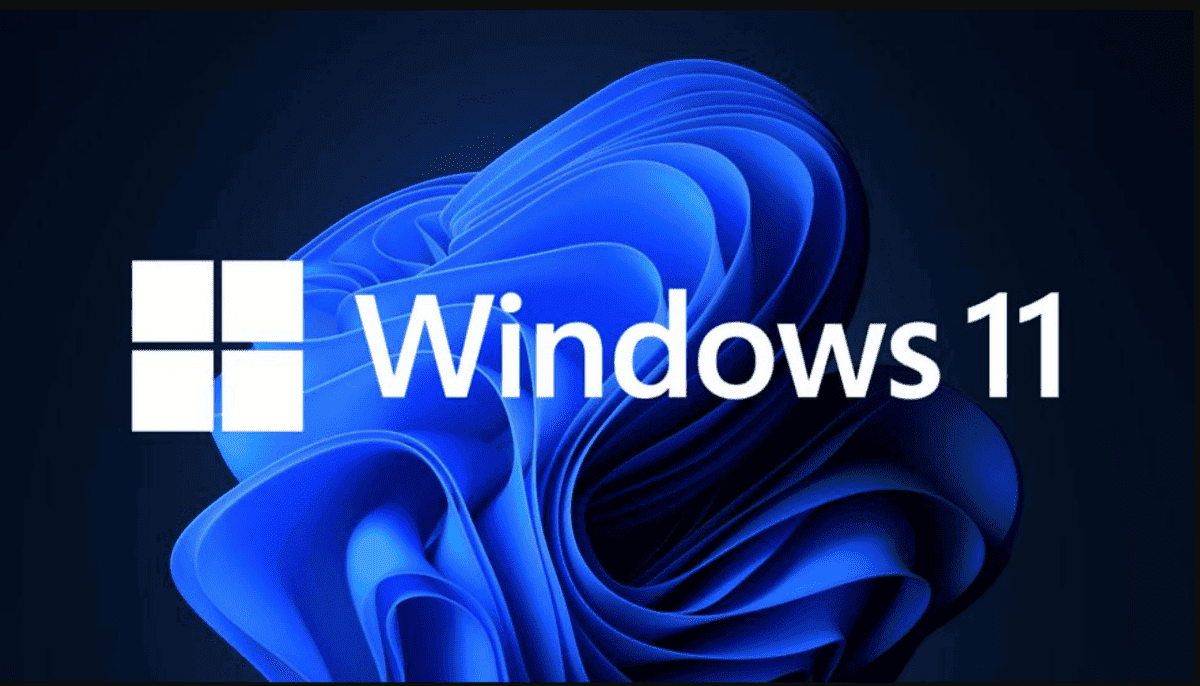Openminded fella
New member
- Joined
- Dec 31, 2021
- Messages
- 1
- Reaction score
- 0
My Dell XPS 13 Device name with Processor Intel(R) Core(TM) i7-7Y75 CPU @ 1.30GHz 1.60 GHz wasn't suitable for upgrade from Win 10. I had the message with the red cross on my update page with a message saying it wasn't compatible. Two days ago, without prompting, Win 11 update appears on my device and is working fine. Anyone else?